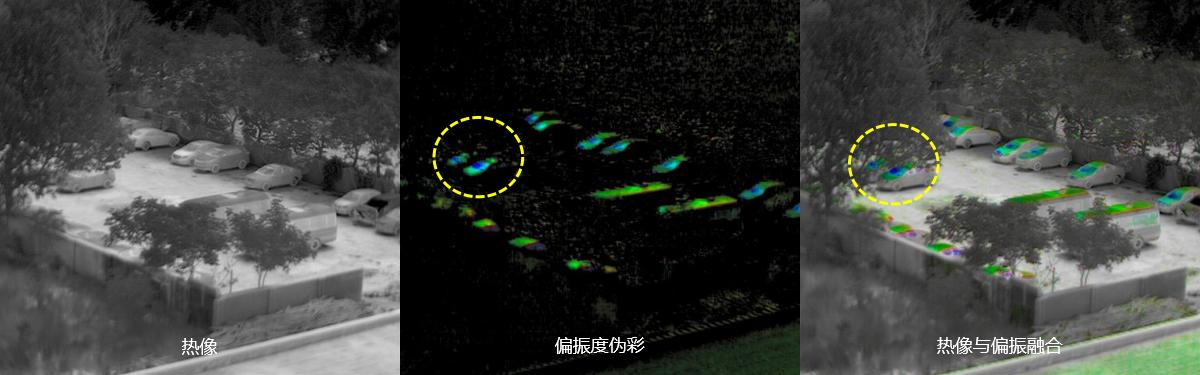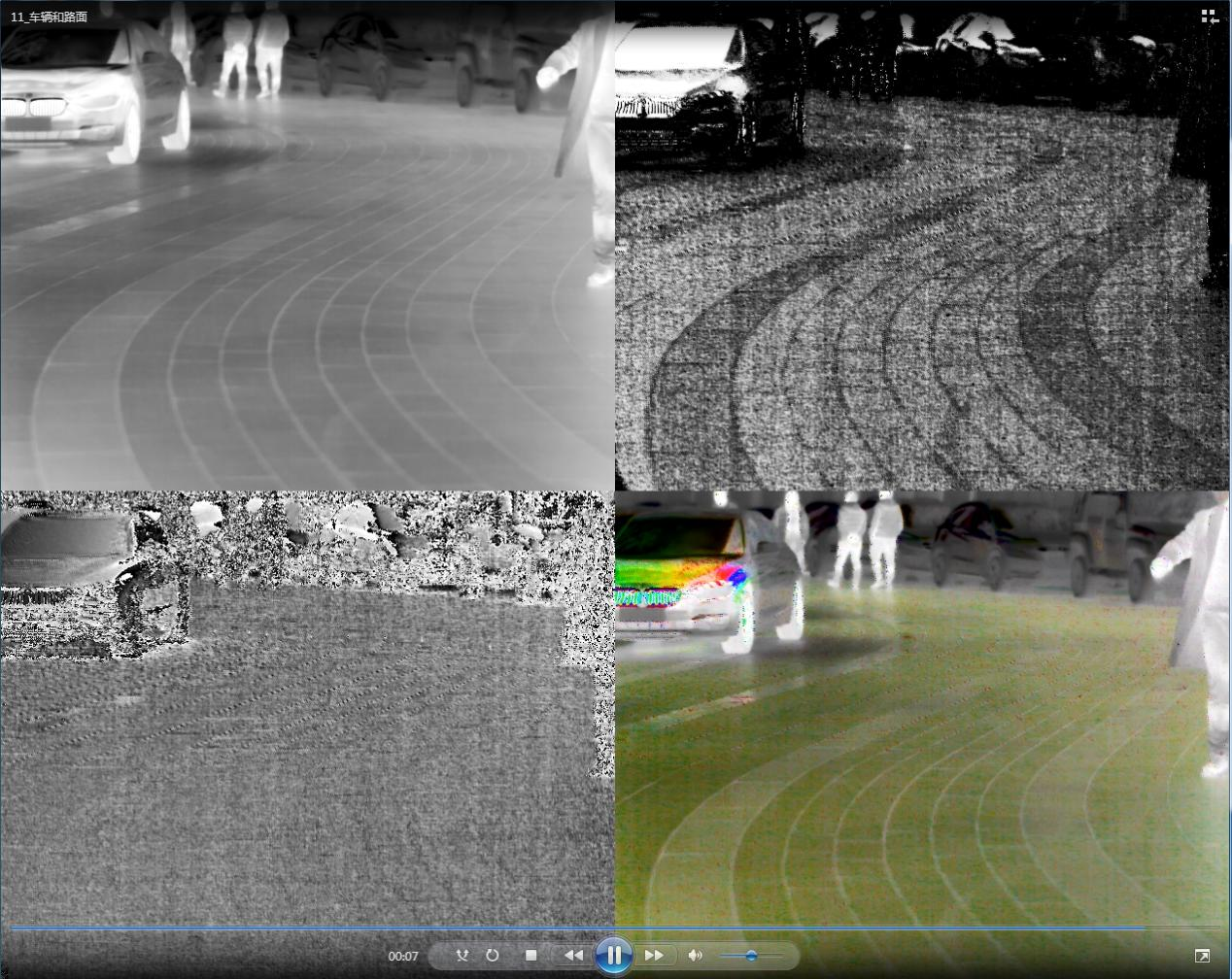PL 640 uncooled infrared polarization camera adopts domestic uncooled 640 infrared focal plane detector, high performance infrared lens and signal processing circuit, and embedded advanced image processing algorithm, with the characteristics of small volume, low power consumption, fast power start, excellent imaging quality.
The device selection fully considers the requirements of high and low temperature performance to ensure that the whole machine has excellent environmental adaptability.
Infrared polarization imaging technology, using the different polarization, can well distinguish between artificial objects and natural objects. Because natural objects generally do not show polarization in the long-wave infrared band (except for water).
For artificial objects, due to the smoothness of their materials and surfaces, they mostly have different degrees of partial polarization. Infrared polariza tion technology can easily distinguish the target (human) from the background (natural) polarization.

Upcomputer software In order to better facilitate the use of users, our company has independently developed an upper computer software V1.0 and the initial interface for this polarization camera, as shown in the figure below:
In the interface above the figure, it is mainly divided into USB setting area, parameter control area and image display area. In the USB settings area, there are several controls including acquisition frame rate, USB device, USB port, package length, queue number, image width, image height, color distribution, video, memory data, short (start) and HSV drop-down menu.
The controls of the acquisition frame rate, USB device, USB port, package length, queue quantity, image width, image height and color distribution are determined by the acquisition card and the start button is the image acquisition button and the image is clicked; the HSV drop-down menu can select the pseudo color fusion mode; the video recording and data storage keys store four images.
The avi data and the original.raw data. In the image display area, the upper left corner S0 image shows the polarization S0 image; the polarization image; the lower left corner Aop shows the polarization angle image; the lower right corner Fc shows the pseudo-fused image; and the start key becomes the stop key; when pressed again, the stop key becomes the key start key. The interface for image acquisition is shown in the following figure.
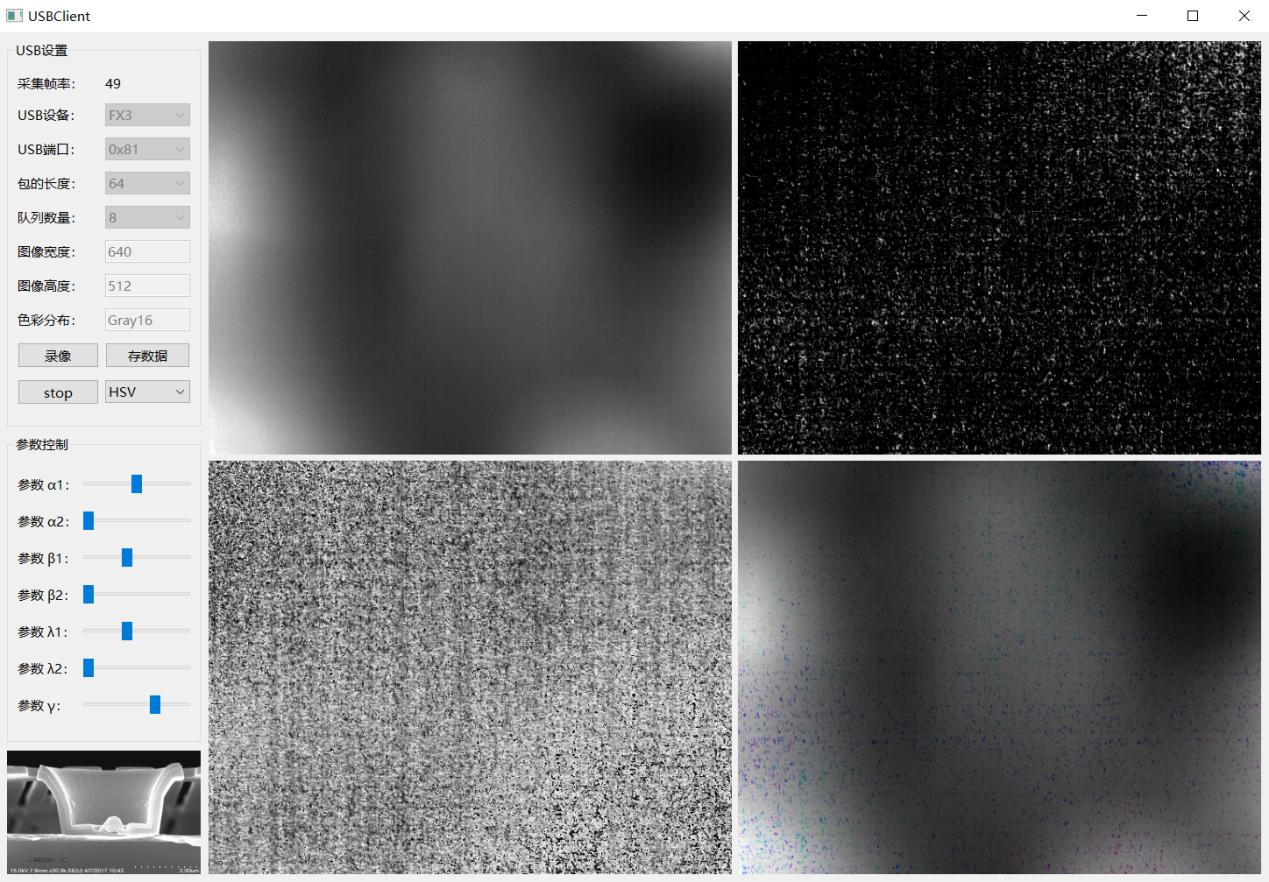
In the parameter control area, seven parameter sliders are set to adjust the image quality of the display area. The default position of the slider is the initial parameter, and the user can adjust the desired image according to their own needs. Data storage is mainly realized by two keys, "video" and "save data", which start storage at the first click and stop when clicking again.
5. Product effect